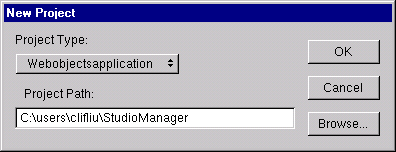Choose Project Builder from the WebObjects program group.
Using the browser, select the directory in which you want the project to reside.
Type the name of the project in the Name field.
Select Webobjectsapplication from the Project Type pop-up list.
Click OK to create the project.
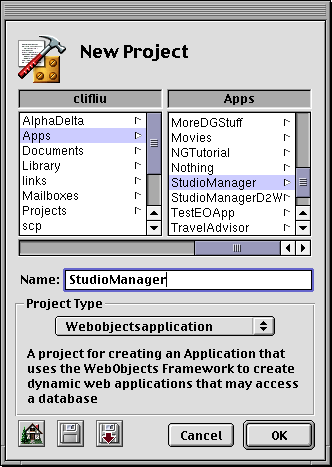
In the Project Path field of the New Project panel, type the file system path where the project is to reside.
Give the project the name "StudioManager" by typing this as the last component of the path.
Select Webobjectsapplication from the Project Type pop-up list.
Click OK to create the project.